
Mobile Number Portability (MNP) is a service that allows individual and corporate customers switch from your service provider to MTN and retain your phone number. By doing this, you get to enjoy widest network coverage and fast internet connectivity that is currently available to MTN customers.
3 Easy Steps to PortTo complete the port-in process you would be required to do the following:
- Click on port now and enter your details.
- SMS ‘PORT’ to 3232 or dial 3232 to follow interactive voice response.
- Visit any MTN outlet with your current phone number and your regulatory ID (driver’s license, Voters card, national ID etc.) for biometrics.
Corporate Account
Please send an email to #EBProvisioningTeam.NG@mtn.com to initiate your request. Thank you!
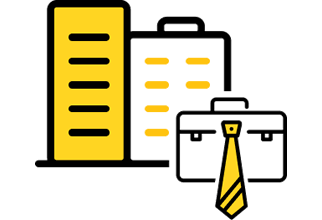
Frequently Asked Questions
Mobile Number Portability (MNP) is a service that allows mobile phone users to retain their mobile telephone numbers when changing from one mobile network carrier/operator to another.
This service is also known as ‘Porting’.
You simply log on to https://mtnonline.com/mnp/ then you fill out the MNP online request form, which will be processed after submitting.
A: After submitting your request via MTN online, you will receive a unique tracking ID and a link to the YES portal (http://yes.portnigeria.com) to complete your online submission. Or you are required to SMS the word ‘PORT’ to 3232 from your phone to complete the port-in process and then visit any MTN store for SIM registration
The YES protal is an online porting registration form managed by Interconnect, the Clearing House licensed by the Nigerian communication commission (NCC).
Sending PORT to 3232 is FREE!
Submitting your online request is FREE!
You can track your request using the unique tracking ID you received after submitting your online request via MTN online.
Yes, you can update your request BUT it can only be done at any MTN store.
Yes, however you would need to visit an MTN outlet to complete porting request.
No, you will need to visit an MTN outlet in person to complete biometric.
When you submit your request online and no unique ID is sent to you, kindly contact MNP Helpdesk on MTN.MNPHelpdesk@mtn.com or visit any MTN store nearby.
Kindly check that you have completed all mandatory fields and try submitting. If issues persist kindly contact MNP Helpdesk on MTN.MNPHelpdesk@mtn.com.
You can Port to MTN if you have not recently ported your line within the last 45 days.
Step1: Back up all contacts saved on your current operator’s SIM card. Contacts not backed up might be lost.
Step2: Spend or withdraw any funds in any mobile money account held against the number you wish to port
Step3: Use up your credit because any outstanding credit you have on your current service provider will be forfeited once porting request is completed.
Your application will be submitted to your current provider for approval. Porting process takes about 15 to 20 minutes (max 48hours) to complete.
Voicemails, SMS, MMS and ancillary services on your previous service provider would no longer be available and will need to set these up again when porting process is complete.
Subscription service from previous network operator will no longer be accessible, however you can subscribe to new life enriching services and promotions on MTN.
